这里介绍Python数据容器的Set集合
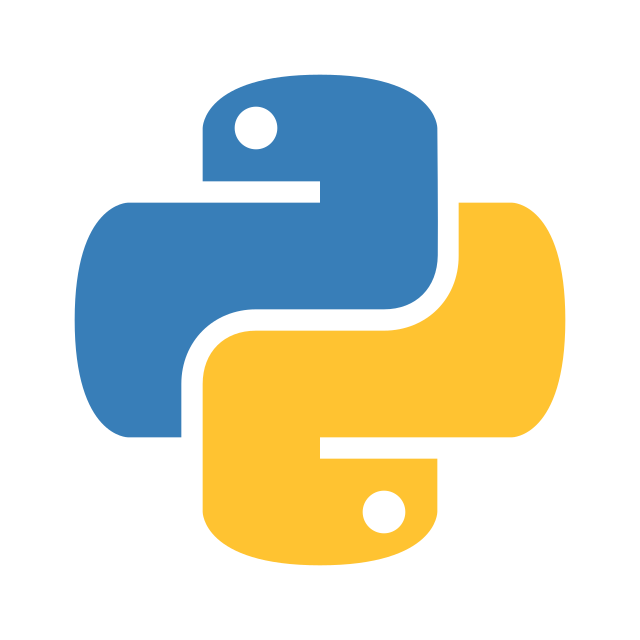
创建集合
定义:使用花括号{}定义集合,用逗号分隔元素。特别地,创建空集合需使用set()而不能通过{}创建,因为后者用于创建字典
1 | print("--------------- 集合定义 ---------------") |
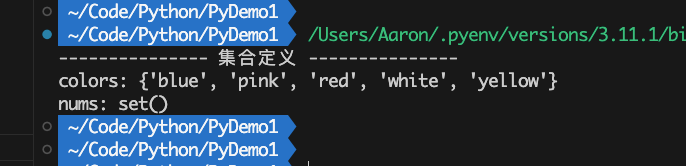
基本操作
1 | colors = {"red","blue","yellow","white","pink"} |
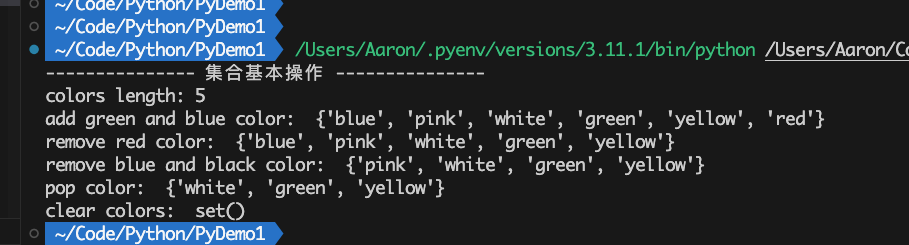
集合运算
元素是否存在于集合中
1 | # 判断指定元素是否在集合中 |
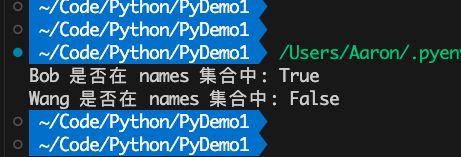
交集
1 | # -------------------交集-------------------------------- |
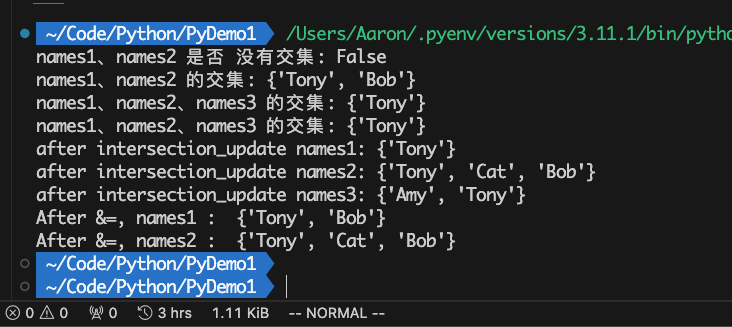
并集
1 | # ------------------- 并集-------------------------------- |
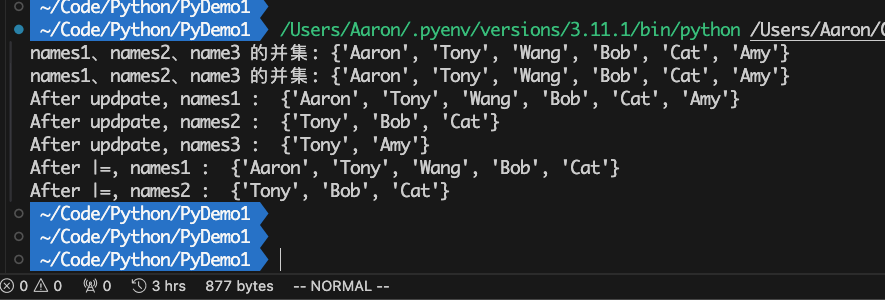
差集
1 | # ------------------- 差集-------------------------------- |
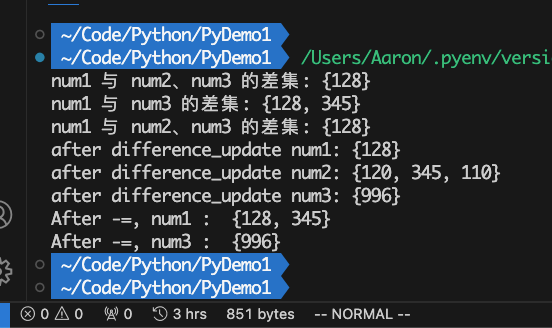
对称差集
1 | # ------------------- 对称差集-------------------------------- |
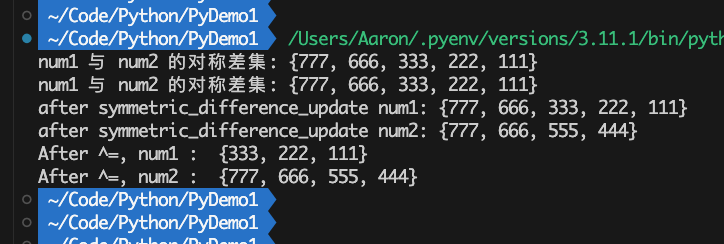
子集、真子集、超集、真超集判断
1 | all_color = {"red", "blue", "green", "black"} |
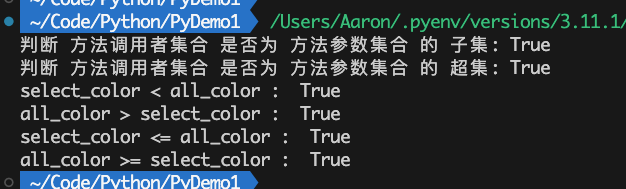
参考文献
- Python编程·第3版:从入门到实践 Eric Matthes著
- Python基础教程·第3版 Magnus Lie Hetland著
- 流畅的Python·第1版 Luciano Ramalho著
