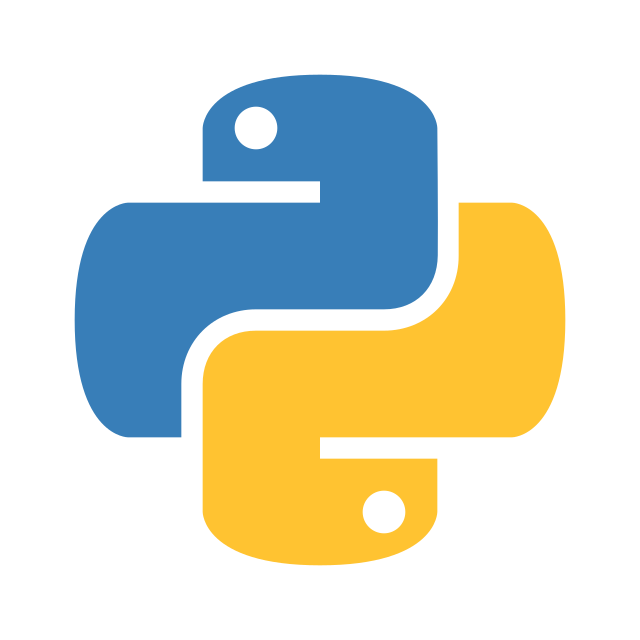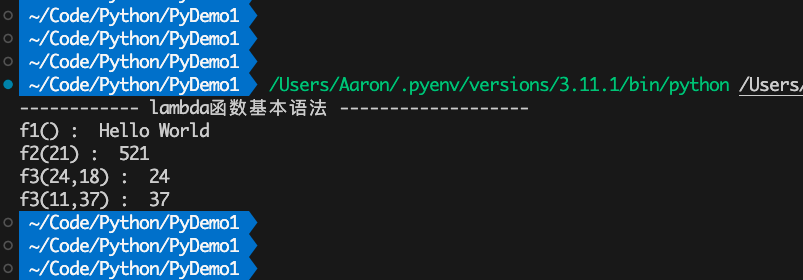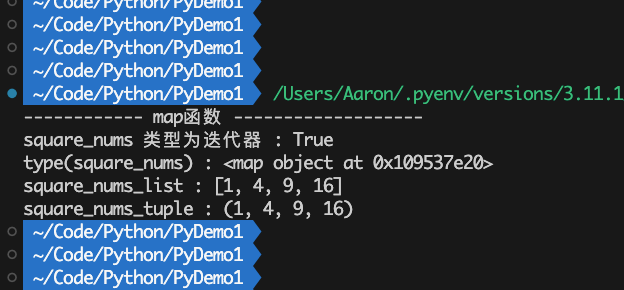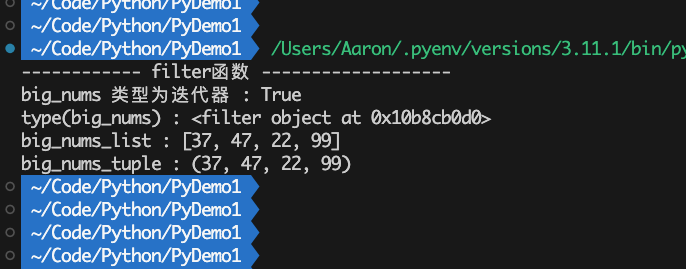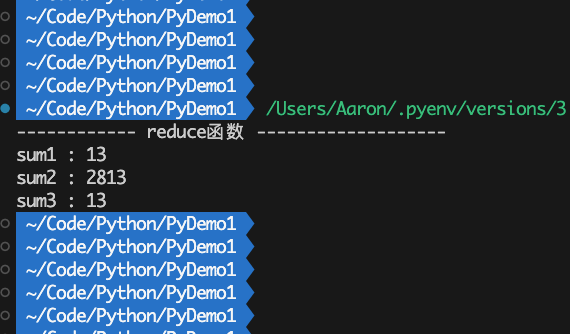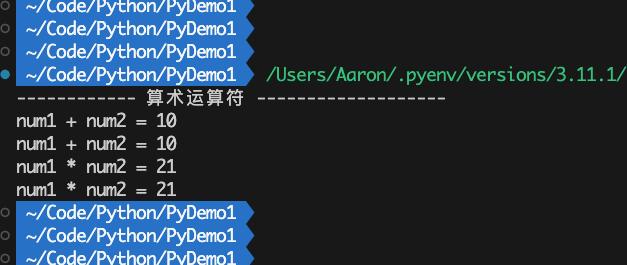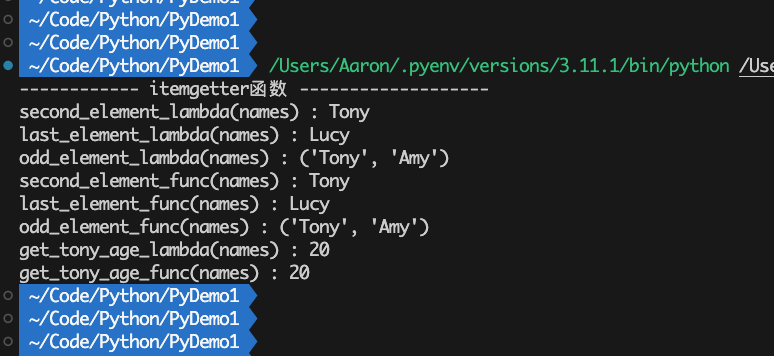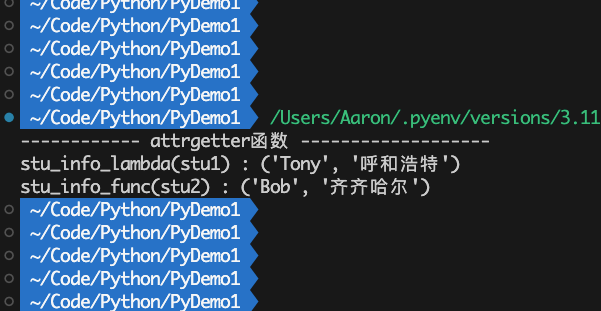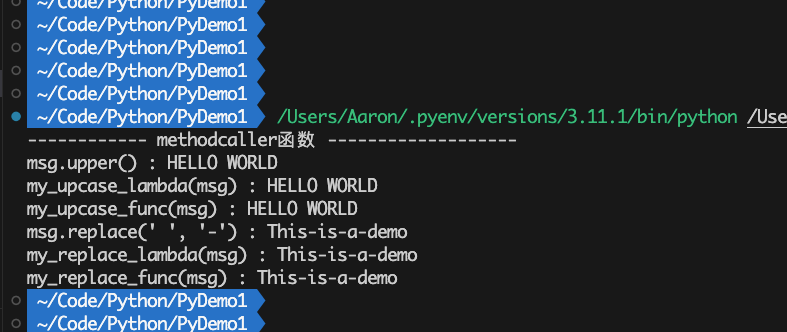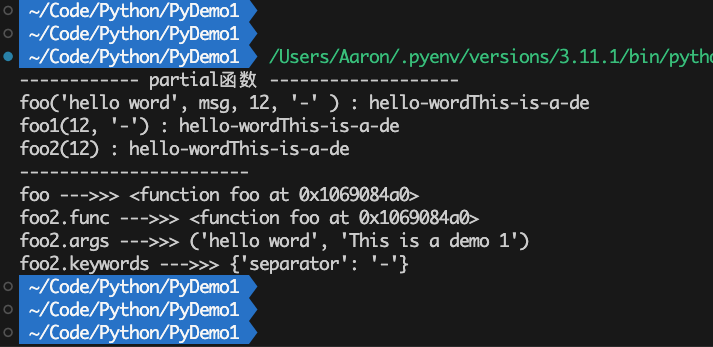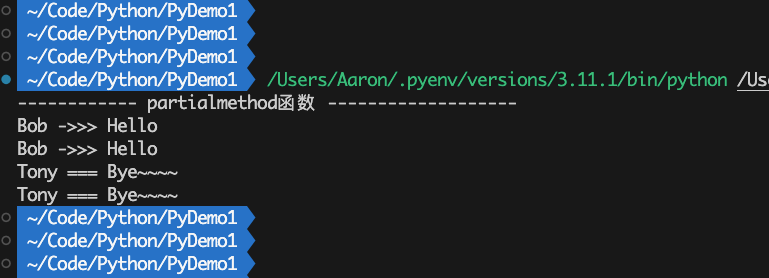这里介绍Python中的lambda函数
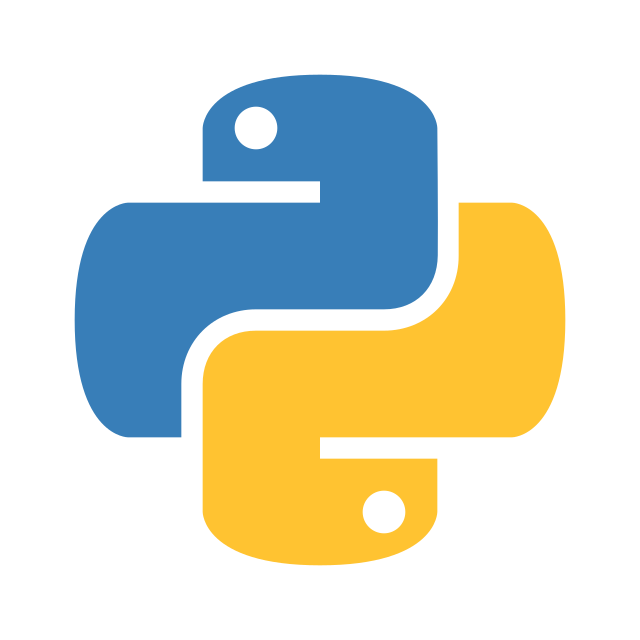
基本语法
lambda函数是匿名的,没有函数名称。表达式的结果即为函数的返回值
语法格式: lambda <参数列表> :<表达式>
使用方式:赋值给其他变量 或 作为参数传递给其他函数
1
2
3
4
5
6
7
8
9
10
11
12
13
14
15
| title = "lambda函数基本语法"
print(f"------------ {title} -------------------")
f1 = lambda : "Hello World"
print("f1() : ", f1())
f2 = lambda num1 : num1+500
print("f2(21) : ", f2(21))
f3 = lambda num1, num2 : max(num1,num2)
print("f3(24,18) : ", f3(24,18))
print("f3(11,37) : ", f3(11,37))
|
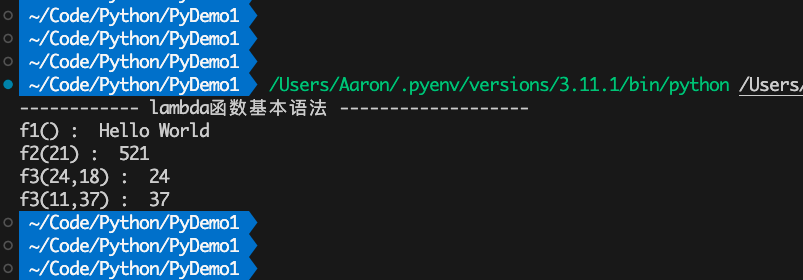
组合拳
lambda 函数可与内置函数 map()、filter()、reduce()等一起组合使用,以便在集合上执行操作
map函数
map(func, *iterables)函数:其会对可迭代对象中的每个元素应用指定func函数,最终返回包含所有结果的迭代器
1
2
3
4
5
6
7
8
9
10
11
12
13
14
15
16
17
18
19
20
21
| from typing import Iterator
title = "map函数"
print(f"------------ {title} -------------------")
def square(num):
"""
计算平方数
"""
return num**2
nums = [1,2,3,4]
square_nums = map(square, nums)
print(f"square_nums 类型为迭代器 : {isinstance(square_nums, Iterator)}")
print(f"type(square_nums) : {square_nums}")
square_nums_list = list(square_nums)
print(f"square_nums_list : {square_nums_list}")
square_nums_tuple = tuple( map(lambda x:x**2, nums) )
print(f"square_nums_tuple : {square_nums_tuple}")
|
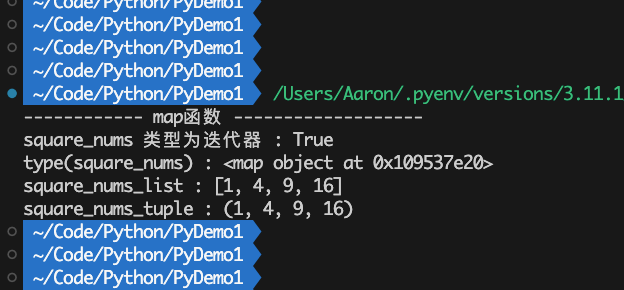
filter函数
filter(func, *iterables)函数:其会对可迭代对象中的每个元素应用指定func函数,将结果为True的元素放入迭代器并返回
1
2
3
4
5
6
7
8
9
10
11
12
13
14
15
16
17
18
| from typing import Iterator
title = "filter函数"
print(f"------------ {title} -------------------")
def is_big_num(num):
return num > 18
nums = [37,2,47,17,22,99]
big_nums = filter(is_big_num, nums)
print(f"big_nums 类型为迭代器 : {isinstance(big_nums, Iterator)}")
print(f"type(big_nums) : {big_nums}")
big_nums_list = list(big_nums)
print(f"big_nums_list : {big_nums_list}")
big_nums_tuple = tuple( filter(lambda x:x>18, nums))
print(f"big_nums_tuple : {big_nums_tuple}")
|
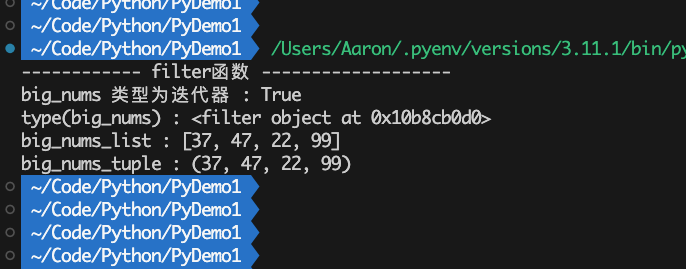
reduce函数
Python 3下,reduce(function, iterable)函数不再是内置函数,而是被移到了functools模块。其会对可迭代对象中的元素依次应用指定func函数,并将结果继续和可迭代对象中的下一个元素一起传递给这个func函数,直到处理完可迭代对象中所有元素为止。最终返回一个单一的结果
1
2
3
4
5
6
7
8
9
10
11
12
13
14
15
16
17
18
19
20
| import functools
title = "reduce函数"
print(f"------------ {title} -------------------")
def add_two_num(a,b):
return a+b
nums = [2,7,1,3]
sum1 = functools.reduce(add_two_num, nums)
print(f"sum1 : {sum1}")
sum2 = functools.reduce(add_two_num, nums, 2800)
print(f"sum2 : {sum2}")
sum3 = functools.reduce(lambda a,b:a+b , nums)
print(f"sum3 : {sum3}")
|
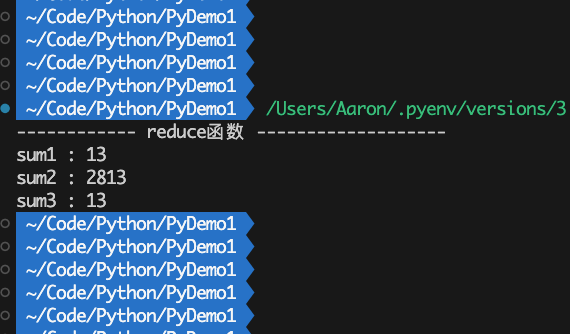
函数式编程模块:operator模块
Python提供了operator模块,其可创建一系列函数,避免开发者自己写lambda表达式
算术运算符
operator 模块为大多数算术运算符提供了相应的函数,从而避免编写lambda表达式
1
2
3
4
5
6
7
8
9
10
11
12
13
14
| import operator
title = "算术运算符"
print(f"------------ {title} -------------------")
num1, num2 = 3, 7
add_lambda = lambda a,b : a+b
print(f"num1 + num2 = {add_lambda(num1, num2)}")
print(f"num1 + num2 = {operator.add(num1, num2)}")
mul_lambda = lambda a,b : a*b
print(f"num1 * num2 = {mul_lambda(num1, num2)}")
print(f"num1 * num2 = {operator.mul(num1, num2)}")
|
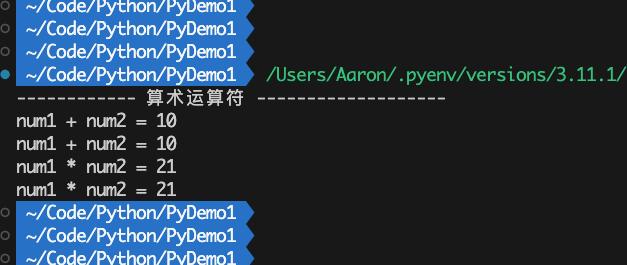
itemgetter函数
其会自行创建函数。其创建的函数接受一个集合,返回相应索引位置(或字典中相应Key)所对应的元素
1
2
3
4
5
6
7
8
9
10
11
12
13
14
15
16
17
18
19
20
21
22
23
24
25
26
27
28
29
30
| import operator
title = "itemgetter函数"
print(f"------------ {title} -------------------")
names = ["Bob", "Tony", "Davlid", "Amy", "Lucy"]
second_element_lambda = lambda seq : seq[1]
last_element_lambda = lambda seq : seq[-1]
odd_element_lambda = lambda seq : (seq[1], seq[3])
print( f"second_element_lambda(names) : {second_element_lambda(names)}" )
print( f"last_element_lambda(names) : {last_element_lambda(names)}" )
print( f"odd_element_lambda(names) : {odd_element_lambda(names)}" )
second_element_func = operator.itemgetter(1)
last_element_func = operator.itemgetter(-1)
odd_element_func = operator.itemgetter(1,3)
print( f"second_element_func(names) : {second_element_func(names)}" )
print( f"last_element_func(names) : {last_element_func(names)}" )
print( f"odd_element_func(names) : {odd_element_func(names)}" )
people_info = {"Aaron":34, "Tony":20, "Lucy":71}
get_tony_age_lambda = lambda map : map["Tony"]
print( f"get_tony_age_lambda(names) : {get_tony_age_lambda(people_info)}" )
get_tony_age_func = operator.itemgetter("Tony")
print( f"get_tony_age_func(names) : {get_tony_age_func(people_info)}" )
|
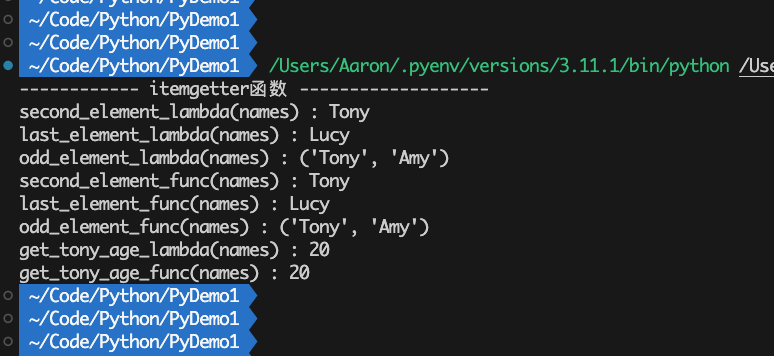
attrgetter函数
其会自行创建函数。其创建的函数接受一个对象实例,返回相应实例的属性值
1
2
3
4
5
6
7
8
9
10
11
12
13
14
15
16
17
18
19
20
21
22
23
24
| import operator
title = "attrgetter函数"
print(f"------------ {title} -------------------")
class Student:
def __init__(self, name, age, birth_place):
self.name = name
self.age = age
self.birth_place = birth_place
class Location:
def __init__(self, province,city):
self.province = province
self.city = city
stu1 = Student( "Tony", 12, Location("内蒙古","呼和浩特") )
stu2 = Student( "Bob", 37, Location("黑龙江","齐齐哈尔") )
stu_info_lambda = lambda stu_info : (stu_info.name, stu_info.birth_place.city)
print( f"stu_info_lambda(stu1) : {stu_info_lambda(stu1)}" )
stu_info_func = operator.attrgetter("name", "birth_place.city")
print( f"stu_info_func(stu2) : {stu_info_func(stu2)}" )
|
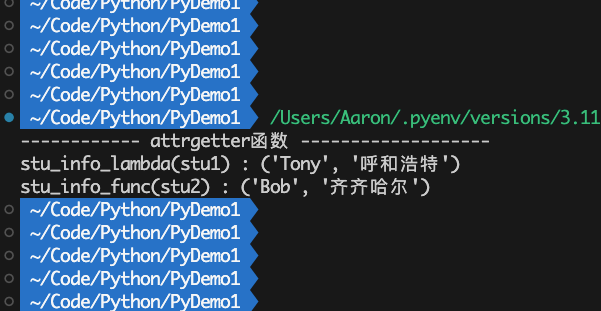
methodcaller函数
会自行创建函数。其创建的函数会在对象上调用参数指定的方法
1
2
3
4
5
6
7
8
9
10
11
12
13
14
15
16
17
18
19
20
21
22
23
24
25
| import operator
title = "methodcaller函数"
print(f"------------ {title} -------------------")
msg = "Hello World"
print(f"msg.upper() : {msg.upper()}" )
my_upcase_lambda = lambda msg : msg.upper()
print( f"my_upcase_lambda(msg) : {my_upcase_lambda(msg)}" )
my_upcase_func = operator.methodcaller('upper')
print(f"my_upcase_func(msg) : {my_upcase_func(msg)}" )
msg ="This is a demo"
print(f"msg.replace(' ', '-') : {msg.replace(' ', '-')}")
my_replace_lambda = lambda msg : msg.replace(' ', '-')
print( f"my_replace_lambda(msg) : {my_replace_lambda(msg)}" )
my_replace_func = operator.methodcaller('replace', ' ', '-')
print(f"my_replace_func(msg) : {my_replace_func(msg)}")
|
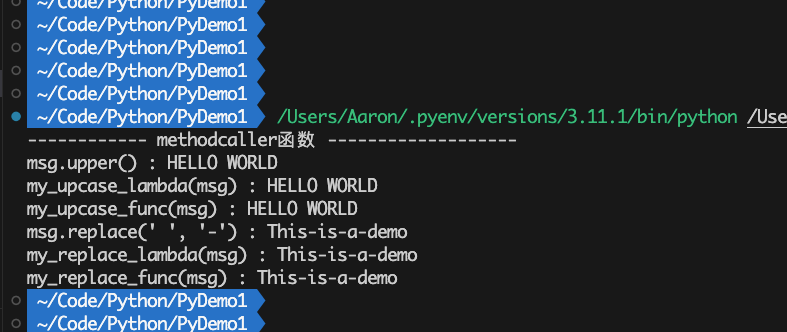
partial函数
其会自行创建函数。其创建的函数可对指定的函数固定一部分实参
1
2
3
4
5
6
7
8
9
10
11
12
13
14
15
16
17
18
19
20
21
22
23
24
25
26
27
28
29
30
31
| import functools
title = "partial函数"
print(f"------------ {title} -------------------")
def foo(prefix, msg, count, separator="*"):
if count > len(msg):
count = len(msg)
msg = msg[:count]
msg = prefix + msg
msg = msg.replace(" ", separator)
return msg
msg = "This is a demo 1"
print(f"foo('hello word', msg, 12, '-' ) : {foo('hello word', msg, 12, '-' )}")
foo1 = functools.partial(foo, "hello word", msg)
print(f"foo1(12, '-') : {foo1(12, '-')}")
foo2 = functools.partial(foo, "hello word", msg, separator="-")
print(f"foo2(12) : {foo2(12)}")
print("-----------------------")
print( f"foo --->>> {foo}" )
print( f"foo2.func --->>> {foo2.func}" )
print( f"foo2.args --->>> {foo2.args}" )
print( f"foo2.keywords --->>> {foo2.keywords}" )
|
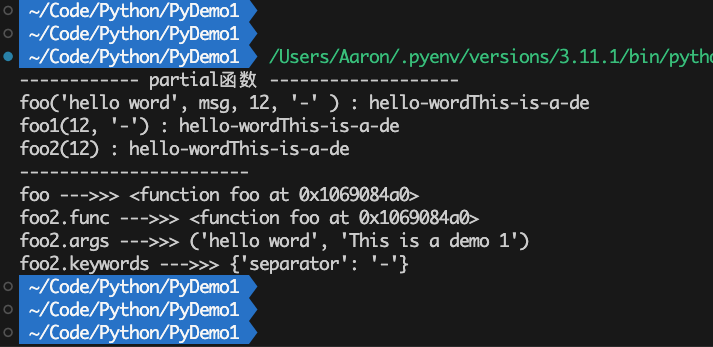
partialmethod函数
其与partial函数类似,但后者用于固定函数的参数,前者则被用于固定方法的参数。但partialmethod函数的用法是在类的定义中,而非直接用在实例上
1
2
3
4
5
6
7
8
9
10
11
12
13
14
15
16
17
18
19
20
21
22
23
| import functools
title = "partialmethod函数"
print(f"------------ {title} -------------------")
class Dog:
def __init__(self, name):
self.name = name
def say(self, join, msg):
print(f"{self.name} {join} {msg}")
say_hello = functools.partialmethod(say, msg="Hello")
say_bye = functools.partialmethod(say, msg="Bye~~~~")
dog1 = Dog("Bob")
dog1.say("->>>", "Hello")
dog1.say_hello("->>>")
dog2 = Dog("Tony")
dog2.say("===", "Bye~~~~")
dog2.say_bye("===")
|
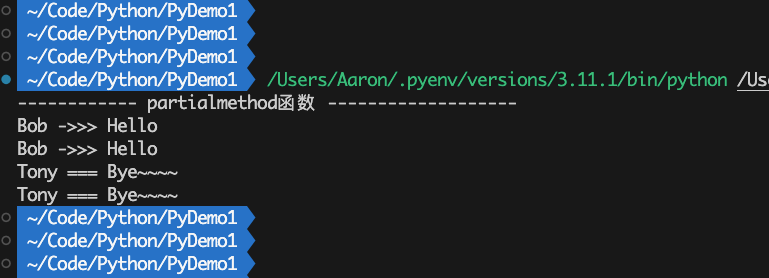
参考文献
- Python编程·第3版:从入门到实践 Eric Matthes著
- Python基础教程·第3版 Magnus Lie Hetland著
- 流畅的Python·第1版 Luciano Ramalho著