Sequence序列是一种有序的数据容器。这里介绍其中典型的两种类型:List列表、Tuple元组
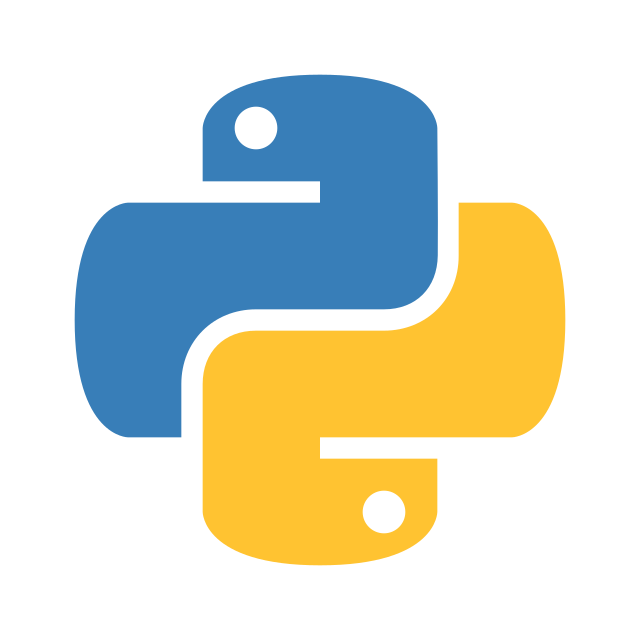
List列表
创建列表
定义:使用方括号[]定义列表,用逗号分隔元素
1 | people = [] |
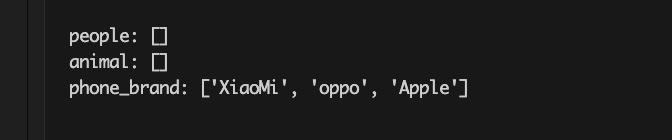
还可以利用list()函数将可迭代对象转为List
1 | phone_brand = ["XiaoMi", "oppo", "Apple"] |
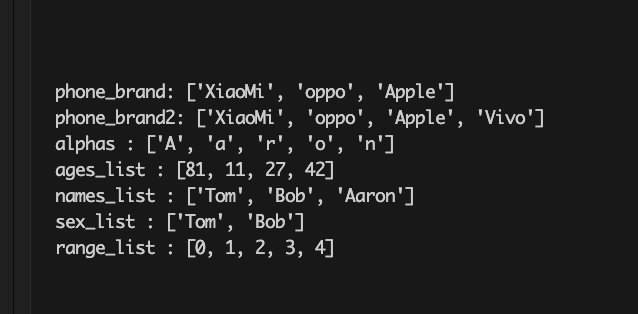
列表基本操作
1 | print("--------------- 列表基本操作 ---------------") |
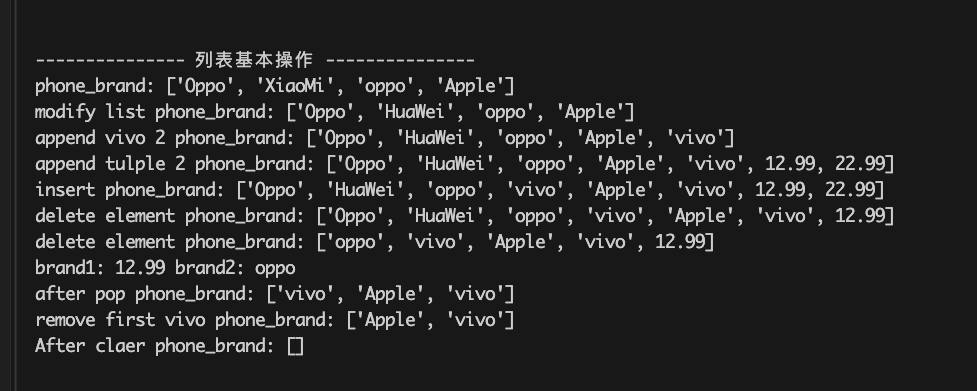
对列表切片进行赋值
对列表切片进行赋值。可以实现替换或修改列表中某范围的元素。赋值的右侧可以是一个列表或可迭代对象
1 | print("--------------- 对列表进行切片赋值 ---------------") |
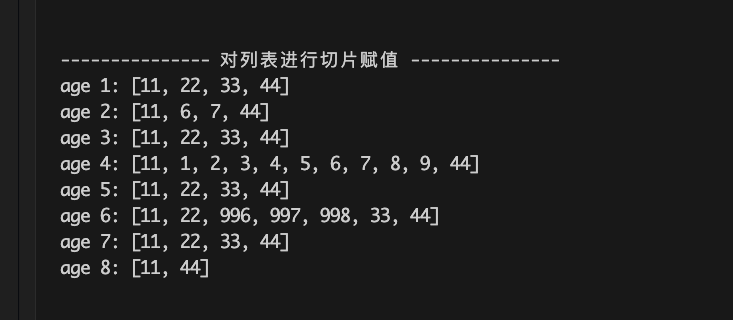
列表排序
列表的sort方法是原地排序,即修改对原List进行排序;而sorted函数则是返回一个排序后的新列表,并不会修改原列表。二者都支持key、reverse参数。前者用于指定对元素进行排序的排序函数;后者用于设置是否进行降序排序。默认为False,即升序排序
1 |
|
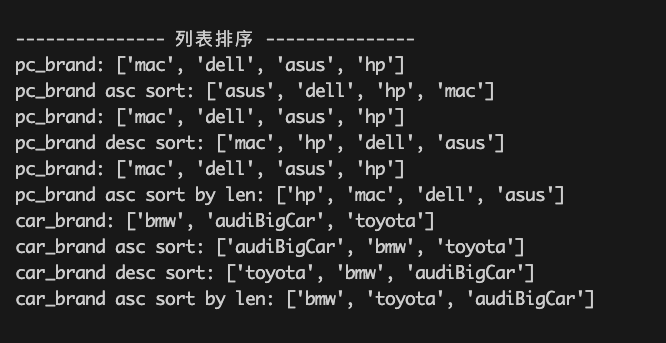
列表其他方法
列表其他的常见方法如下
1 | print("--------------- 列表其他方法 ---------------") |
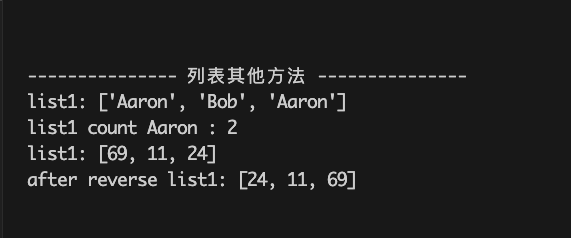
数值列表统计计算
对于数值列表可以进行统计计算
1 | print("--------------- 数值列表统计计算 ---------------") |
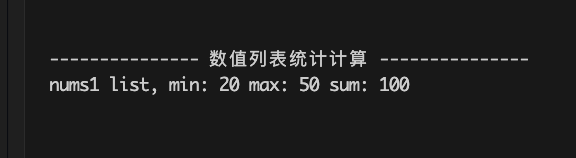
Tuple元组
创建元组
使用圆括号()定义元组,用逗号分隔元素
1 | # 使用圆括号()定义元组,用逗号分隔元素 |
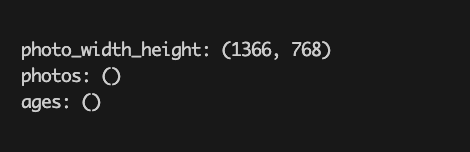
特别地, 如果元组中只包含一个元素,需要在元素后面添加,逗号。如下述代码,否则无法与普通数字进行区分
1 | photo_size = (1024,) |
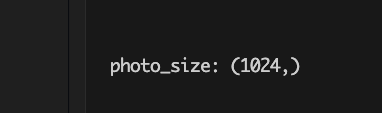
事实上元组其实是由于,逗号进行标识的。添加圆括号只是为了代码更清晰
1 | names = "Aaron", |
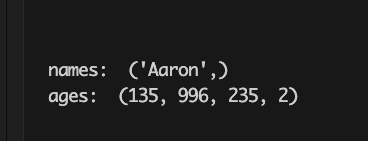
可通过tuple()函数将可迭代对象转为Tuple
1 | # tuple(): 还可以将可迭代对象转为Tuple |
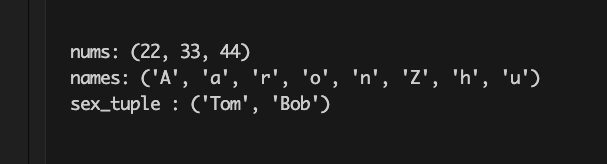
元组基本操作
元组其实和列表非常类似。最大的不同点在于:元组是不可变的。一旦创建后,其中的元素不可修改。包括修改元素、删除元素、添加元素操作都是不允许的
1 | print("--------------- 元组基本操作 ---------------") |
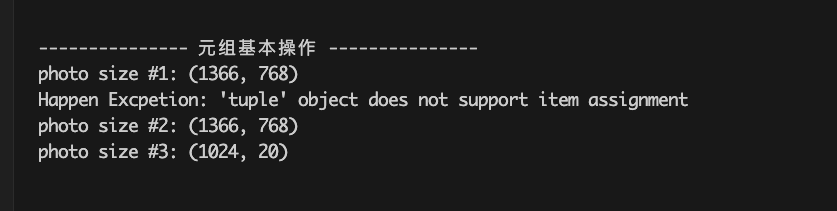
参考文献
- Python编程·第3版:从入门到实践 Eric Matthes著
- Python基础教程·第3版 Magnus Lie Hetland著
- 流畅的Python·第1版 Luciano Ramalho著
