本文将介绍Linux中的文件权限管理相关内容
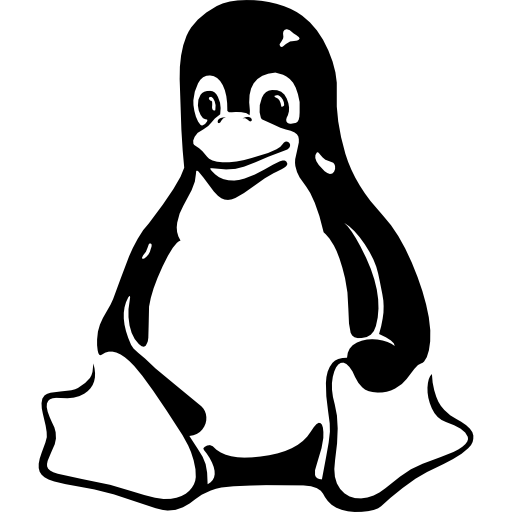
用户管理
创建用户
1 | # 创建用户,同时创建相应的HOME用户目录 |
在使用root用户创建完用户后,可通过paswwd命令设置新用户的密码。值得一提的是,非root用户执行passwd命令时不可指定用户名,即只能修改当前用户的密码
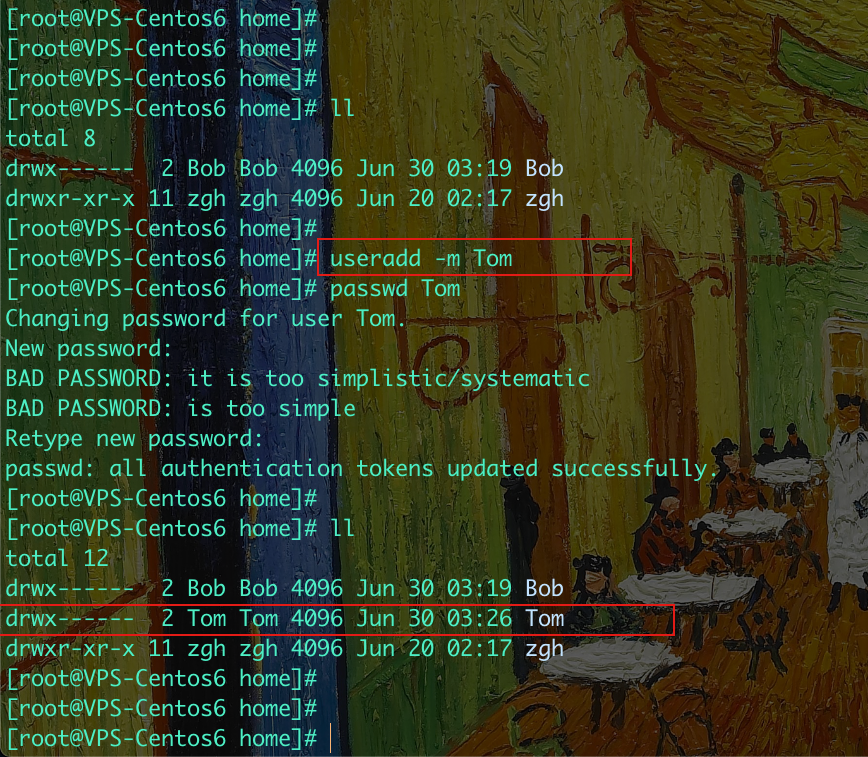
删除用户
1 | # 删除用户 但会保留用户目录 |
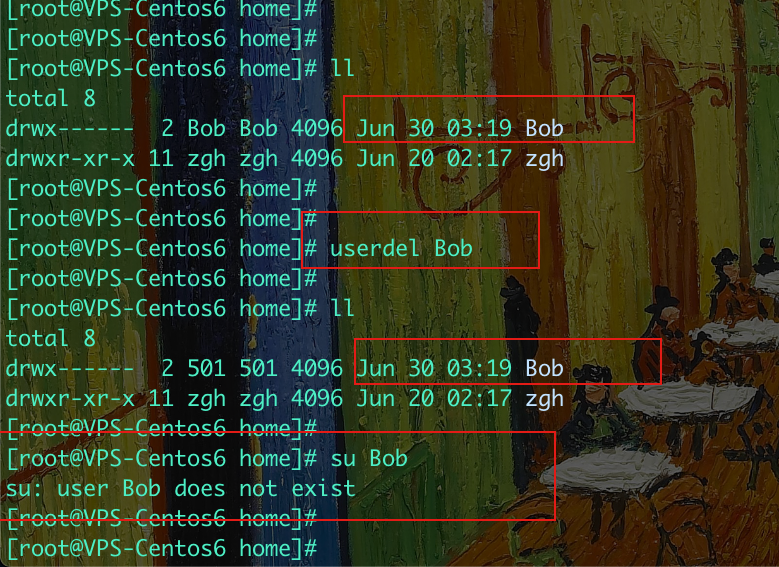
通过添加-r选项,则会同时删除相应的HOME用户目录
1 | # 删除用户,-r选项则会删除相应的HOME用户目录 |
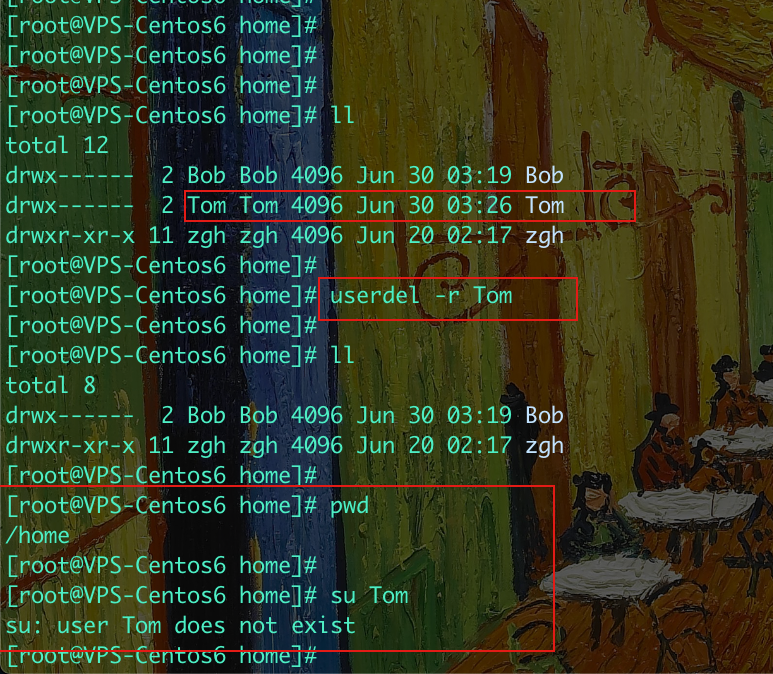
用户组管理
创建组
1 | # 创建组 |
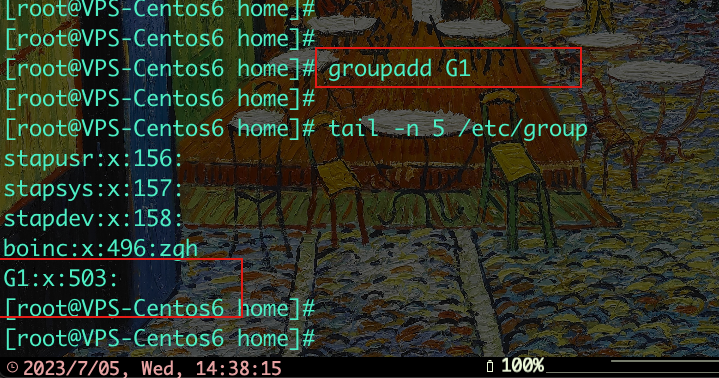
修改组名
1 | # 修改组名 |
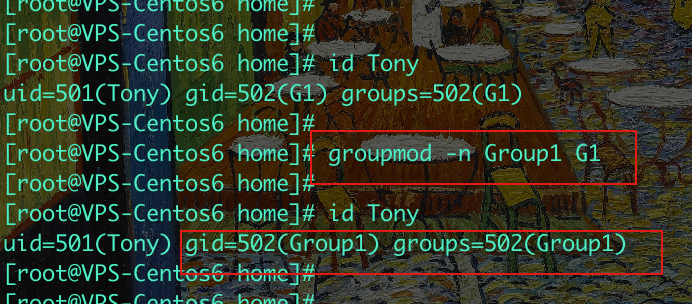
删除组
1 | # 删除指定组 |
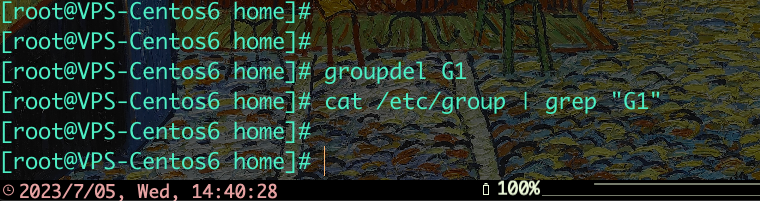
修改用户所属组
Linux当中,一个用户有且只有一个主要组,但可以有若干个(含0个)次要组
1. 修改用户的主要组
1 | # 将用户的主要组 修改为 指定组 |
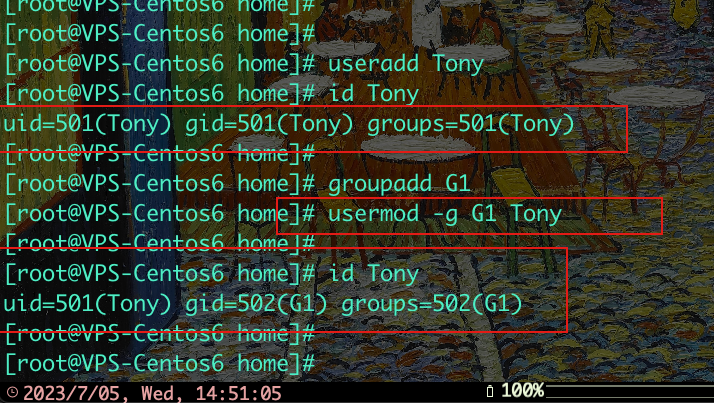
2. 修改用户的次要组
1 | # 将用户的次要组 修改为 指定的组列表 |
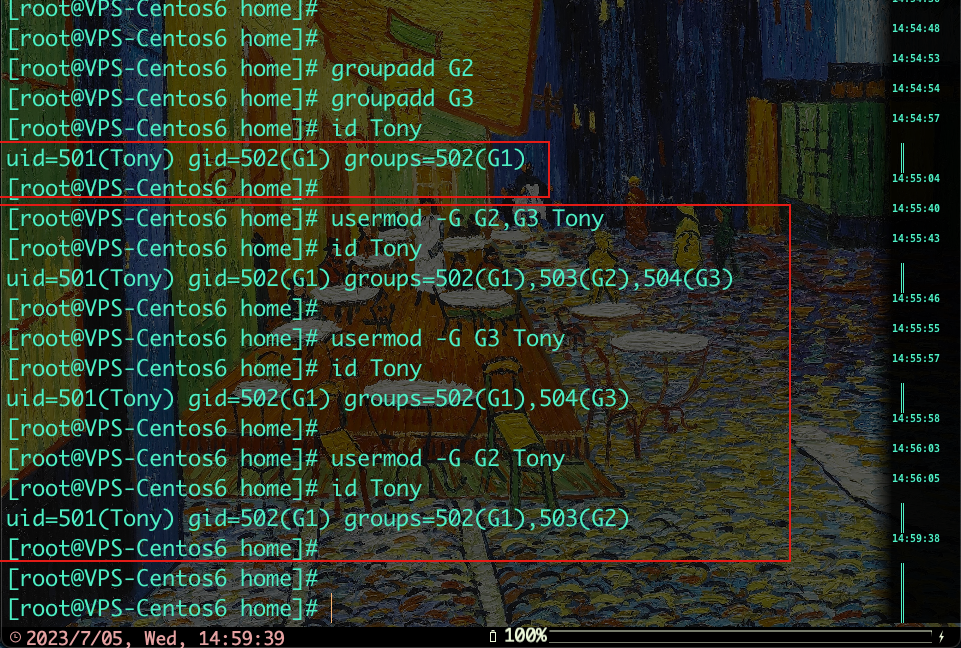
3. 追加组到用户的次要组当中
1 | # 追加组到用户的次要组当中 |
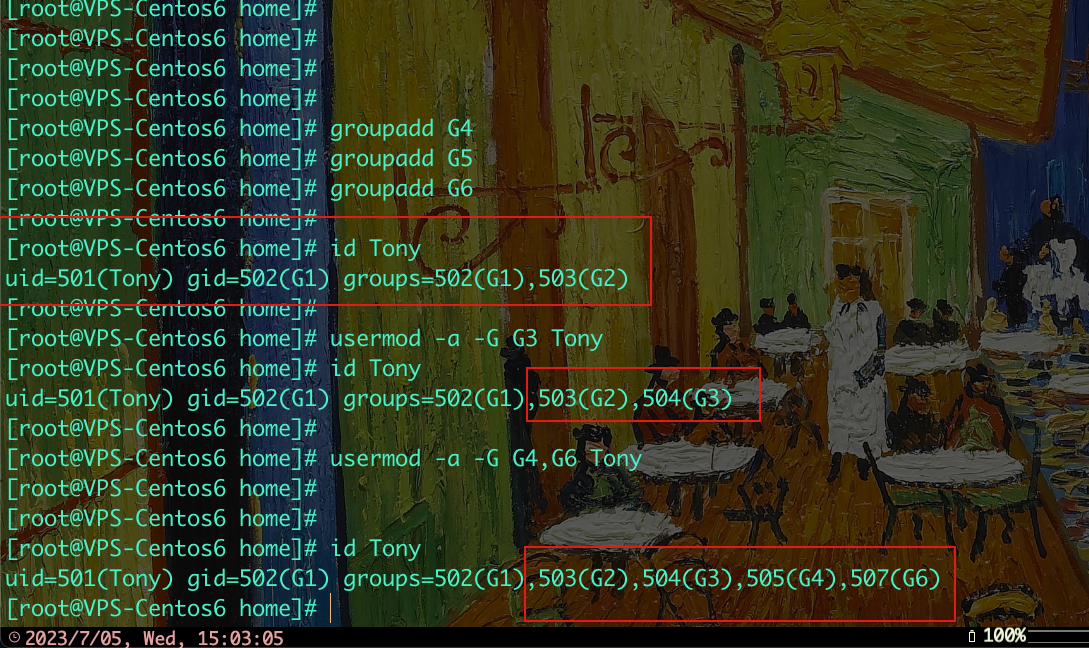
4. 从用户的次要组中删除指定组
1 | gpasswd -d <用户名> <组名> |
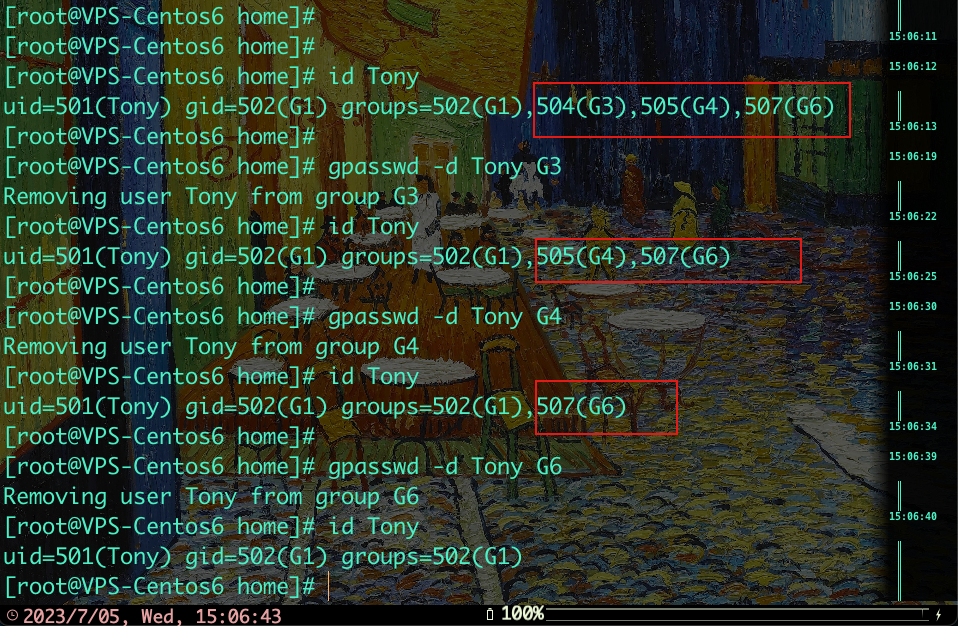
文件所有权、权限
修改文件所有者、所属组
chown命令可以修改文件的文件所有者、所属组。但普通用户无权执行该命令,只有root账户才可以。在chown命令中,所有者与所属组之间可以使用 点(.)或 冒号(:) 两种方式进行连接。但会产生一个问题,如果用户的账号中包含数点(例如 aaron.com)会造成系统误判。故推荐使用冒号(:)连接所有者和所属组
1 | # 修改文件的所有者 |
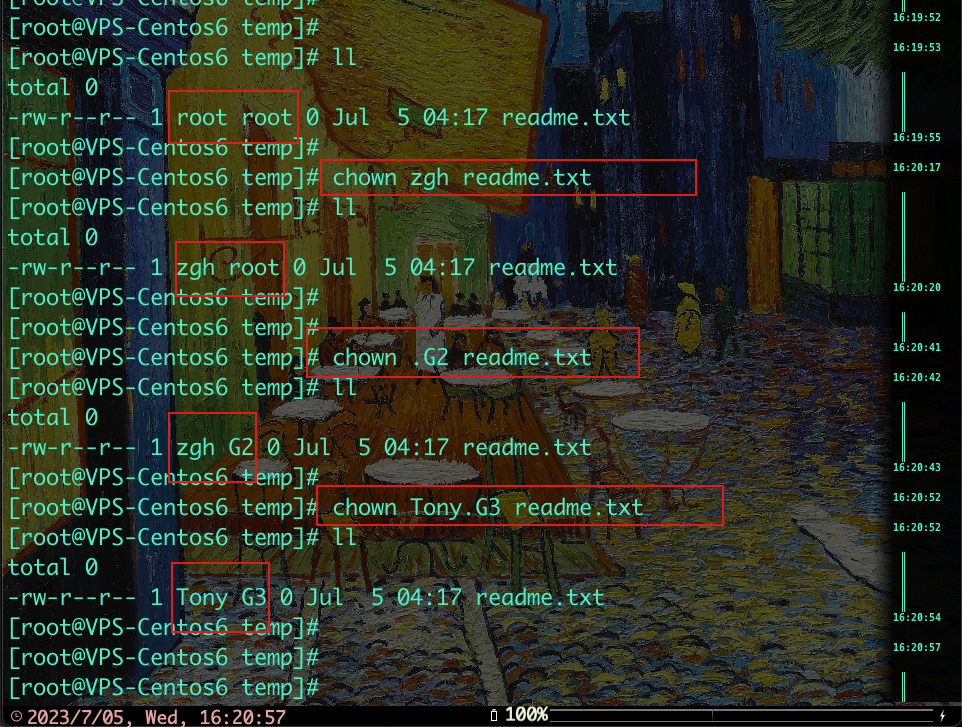
使用-R选项可递归修改文件、目录的所有者、所属组
1 | # 将work目录及其中的文件的所有者、属组全部修改为Tony、G2 |
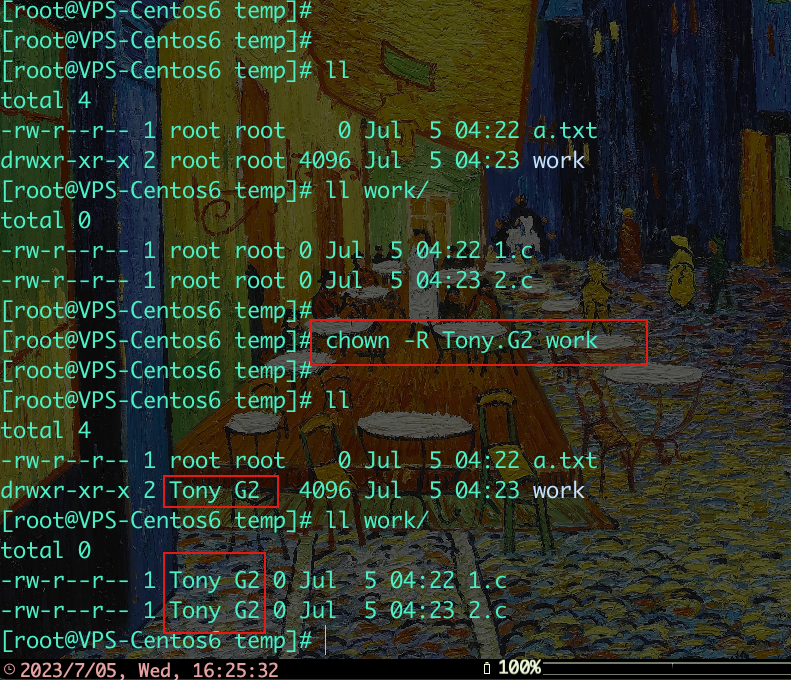
修改文件所属组
与chown命令不同,chgrp命令允许普通用户修改文件所属组。但该用户必须同时是原属组和新属组的成员。使用 -R选项 即可对指定目录下的所有文件及子目录进行递归处理
1 | # 修改文件的所属组 |
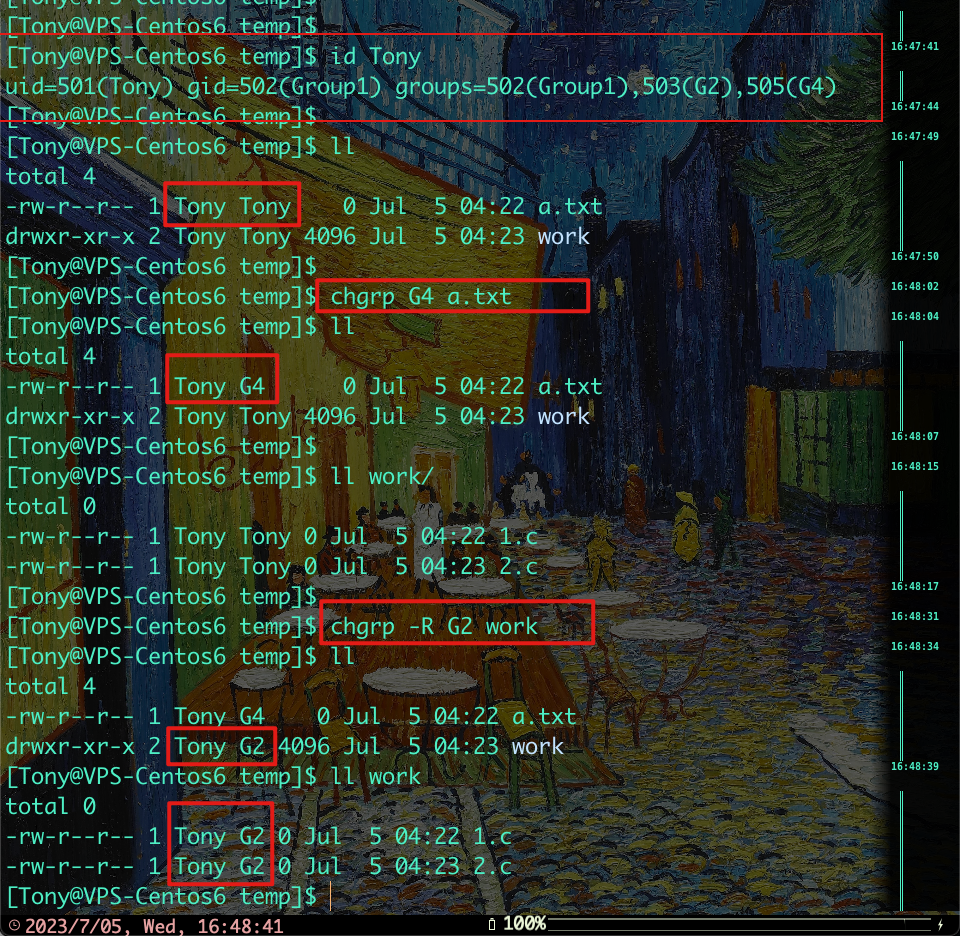
修改文件权限
可通过chmod命令修改文件权限,命令形式如下
1 | chmod [option] <mode> <file> |
mode参数支持直接使用3位八进制数字来设置文件权限
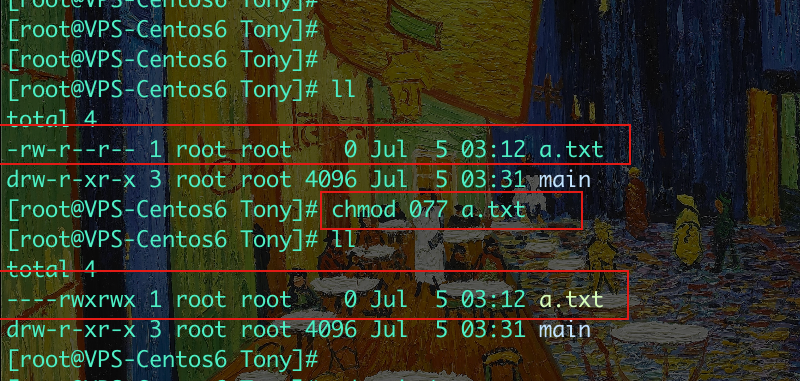
使用-R选项可递归修改文件、目录权限
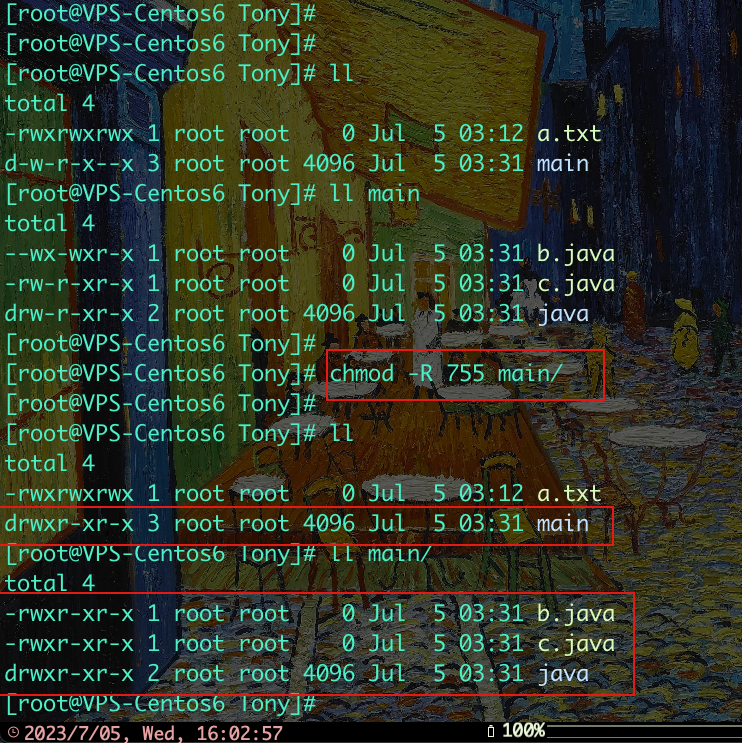
此外,mod参数还支持使用符号模式
1 | [ugoa...][+-=][rwx...] |
其中:
- u、g、o、a :分别代表文件所有者user、文件的所属组group、其它用户other、所有用户all(相当于ugo的并集)
- +、-、= :分别表示对指定的用户在现有权限的基础上增加权限(+)、移除权限(-)、设置权限(=)
- r、w、x :分别表示读权限、写权限、执行权限
1 | # 对main文件而言,移除所有者、其它用户的读权限 |
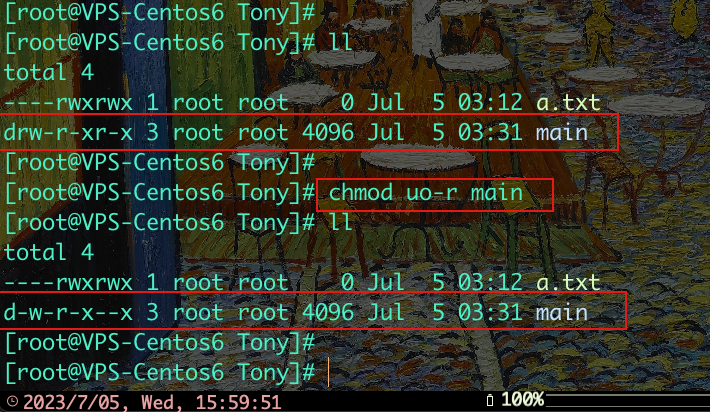
1 | # 对main文件而言 |
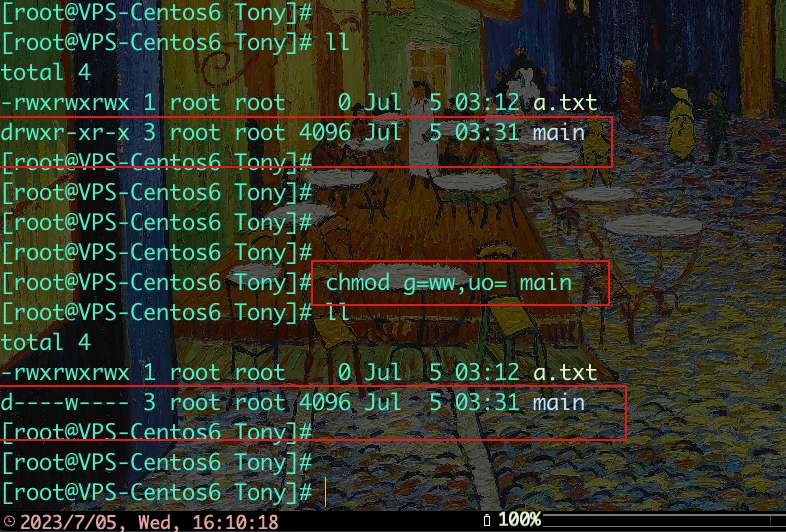
参考文献
- Linux命令行与shell脚本编程大全·第4版 Richard Blum、Christine Bresnahan著
